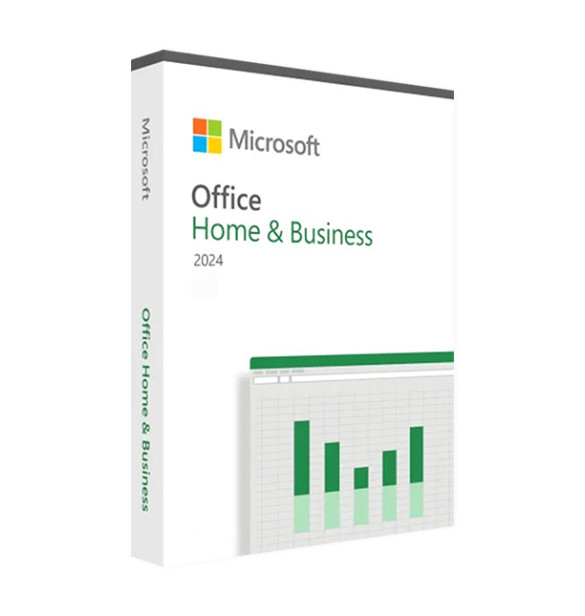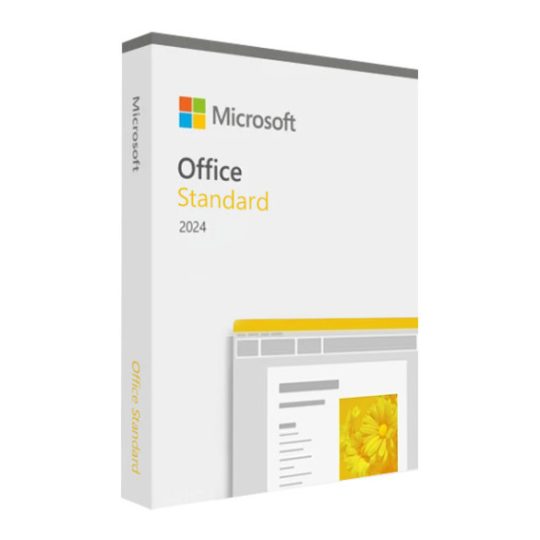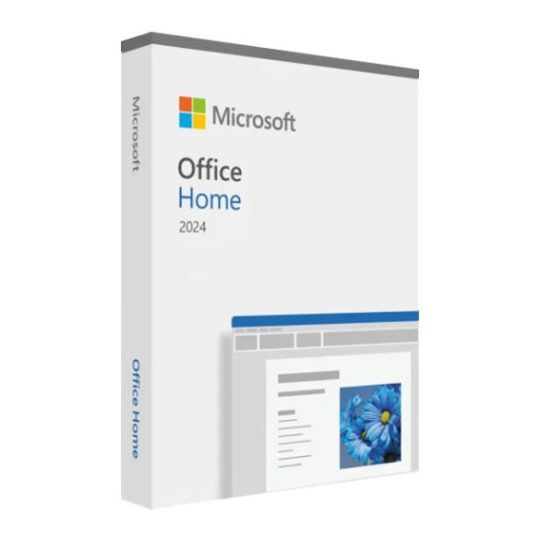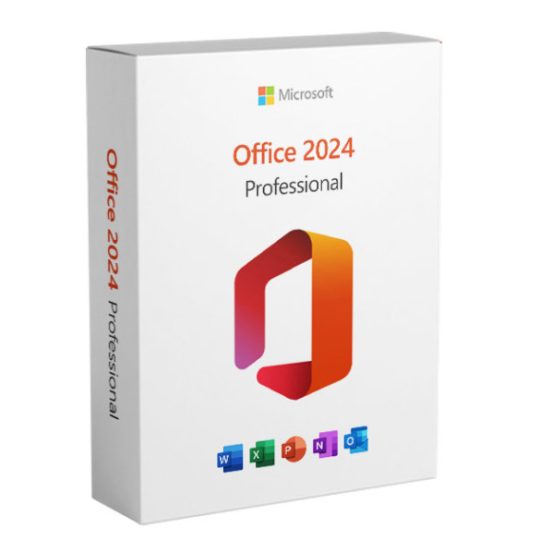Office 2024 Home & Business – Product Key Windows
Original price was: $199.99.$89.99Current price is: $89.99.
- Availability: Available
- Multilingual: All languages included
- Support: Specialized and Free
- Payment: SSL encrypted and secure
- Shipping: Free instant e-mail delivery 24/24h, thus avoiding the environmental impact of shipping physical goods. We are Eco Friendly
- All prices shown include VAT
Buy Office 2024 Home & Business at the best price on Zyploz.
Enjoy the latest version of this productivity suite with secure transactions, 100% genuine licenses, and free technical support in English.
Office 2024 Home & Business – Buy the most modern Microsoft suite
With Office 2024 Home & Business, Microsoft takes its popular productivity suite to the next level with advanced AI features and more. The wait is now over! You can purchase Office 2024 Home & Business at Zyploz and receive your 100% genuine license, saving considerably on the list price. Office 2024 Home & Business is compatible with Windows 11 Professional and Windows 10 Professional. Make your upgrade today!
Key features of Office 2024 Home & Business
- Classic Applications: Includes full desktop versions of Word, Excel, PowerPoint, and Outlook. These applications offer all the premium offline features for creating and managing documents, spreadsheets, presentations, and professional emails.
- Lifetime Support: Office 2024 Home & Business is sold as a perpetual license (one-time purchase), meaning it does not require monthly or annual subscriptions. Once purchased, you have unlimited access to the applications without needing to renew your license.
- Outlook Integration: Centrally manage email, calendars, tasks, and contacts, optimizing productivity for both home and business settings.
- Integration with Artificial Intelligence: Office 2024 Home & Business introduces new AI-based features, such as support for Microsoft 365 Copilot, to automate repetitive tasks and suggest content and styles in Word and PowerPoint, making it easier to create professional documents and impactful presentations.
Why purchase an Office 2024 Home & Business product key from Zyploz?
Buying an Office 2024 Home & Business license from Zyploz means saving money while receiving a 100% genuine key with a full money-back guarantee. In addition to immediate delivery, you’re assured of a secure purchase with SSL protection and reliable payment methods such as PayPal, Stripe, Amazon, Apple, and Google Pay, as well as credit/debit cards.
Zyploz’s reputation is backed by thousands of satisfied customers and years of excellence. You can save up to 70% off official price lists and take advantage of deals on other essential products such as Windows 11 Pro, top antivirus software (Bitdefender, Kaspersky), VPNs like NordVPN, and backup solutions like AOMEI Backupper and EaseUS Todo Backup.
By choosing Zyploz, you are also making an eco-friendly decision. Our 100% digital delivery system eliminates the environmental impact of physical media. Join us in making the world greener!
Run Office 2024 Home & Business download in real time
With Zyploz, downloading Office 2024 Home & Business is secure and immediate. Everything you need is included in your order confirmation email. Your license is 100% genuine, and the setup process follows Microsoft’s official instructions, requiring a Microsoft account. If you don’t have one, creating one is quick and free.
Installing Office 2024 Home & Business is quick and easy
Use the secure link provided in your order summary email to download the software. Along with the download, you’ll receive a step-by-step guide to help you complete the installation process. With Zyploz, you receive a legitimate, recognized product that you can activate without worrying about illegal or unreliable methods.
How to activate Office 2024 Home & Business with a product key
- Download the installer file using the link in your order summary email.
- Once downloaded, double-click on the installer and follow the on-screen instructions.
- When prompted, enter your product key to complete the activation process.
How to verify that Office 2024 Home & Business is activated?
- Open an Office application (e.g., Word or Excel).
- Go to “File” and select “Account.”
- Check under the Product Information section. If Office is activated, you will see the message “Product Activated” next to the product name.
If you encounter an error message or an activation request, follow the instructions provided or contact Zyploz’s free technical support for assistance.
What do I get when I purchase an Office 2024 Home & Business license from Zyploz?
- Your 100% genuine and guaranteed license of Office 2024 Home & Business.
- Complete instructions on the setup process.
- A secure download link.
- An invoice.
- Access to free technical support in English.
This is MKreseller, the program for successful resellers
If you’re a digital reseller and want to take your business to the next level, join our reseller program. Learn more about the benefits that await you by visiting our official page or email us at b2b@zyploz.com.
Frequently asked questions about Office 2024 Home & Business
- What are the differences between Office 2024 Home & Business and Microsoft 365?
Office 2024 is a one-time purchase offering classic applications like Word, Excel, PowerPoint, and Outlook, with no subscription required. Microsoft 365, on the other hand, is a subscription service with ongoing updates, cloud storage, and additional collaboration features. - How can I transfer my Office 2024 license to another PC?
Uninstall Office from the original device and install it on the new PC using your product key or associated Microsoft account. If activation fails, contact support to complete the transfer. - Why do I see an error message saying ‘Maximum activation limit reached’?
This error appears if Office has already been activated on another device or if your PC hardware has undergone significant changes. Deactivate the license on the old device and reactivate it on the new one. - How can I check which version of Office I am using?
Open an Office application, go to File > Account, and check the “Product Information” section. This will display the version (e.g., Office Home & Business 2024) and license type. - Can I use Office 2024 offline, or is internet access required?
Once activated, Office 2024 can be used offline for all features. However, connecting to the internet periodically is recommended for security updates and enhancements.
System requirements for Office 2024 Home & Business
- Processor: 1.6GHz, dual-core.
- Operating System: Windows 11 or Windows 10.
- RAM: 4GB for 64-bit systems (2GB for 32-bit).
- Disk Space: 4GB available.
- Screen Resolution: 1024×768.
- Graphics Card: DirectX 10 (for hardware acceleration).
- Other: Internet connection and Microsoft account for activation.
There are no reviews yet.