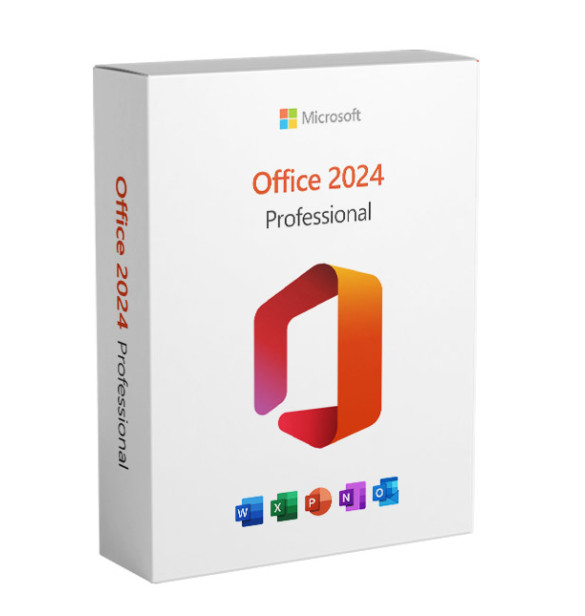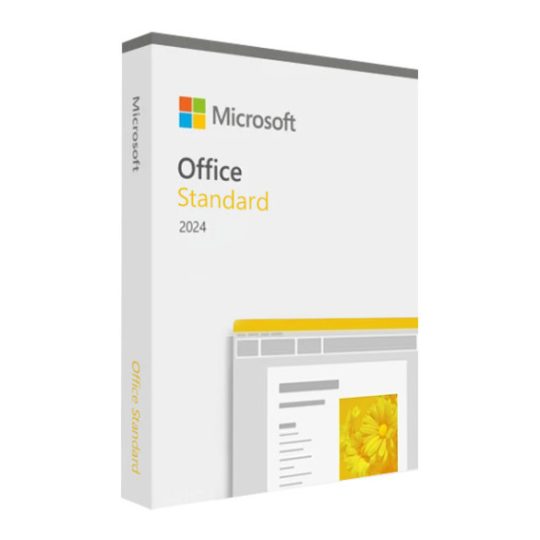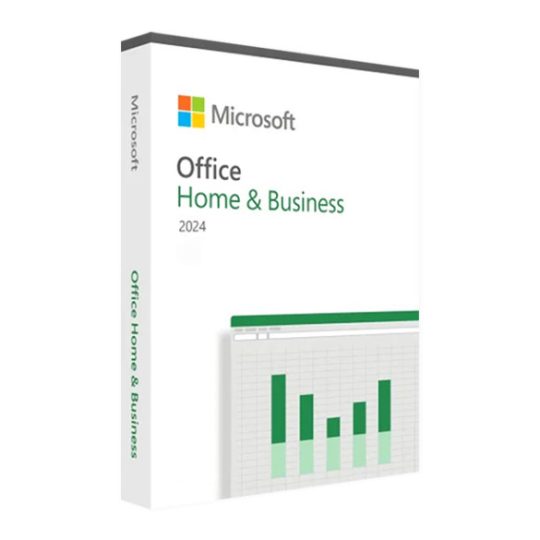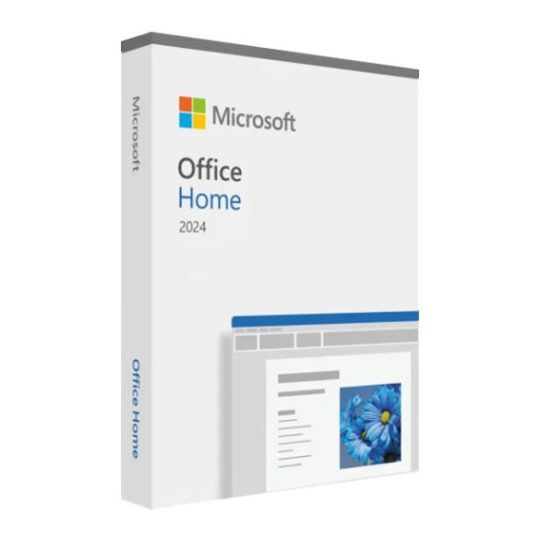Office 2024 Professional – Product Key
Original price was: $170.00.$129.99Current price is: $129.99.
- Availability: Available
- Multilingual: All languages included
- Support: Specialized and Free
- Payment: SSL encrypted and secure
- Shipping: Free instant e-mail delivery 24/24h, thus avoiding the environmental impact of shipping physical goods. We are Eco Friendly
- All prices shown include VAT
Buy Microsoft Office 2024 Professional and save with Zyploz.
100% genuine and guaranteed license, real-time delivery, protected and tracked transactions, free technical support in English.
Office 2024 Professional – Purchase a license of the most comprehensive Office 2024 package.
Microsoft Office 2024 Professional is the productivity suite designed for advanced users and professionals who want to maximize their work efficiency. This version offers advanced tools for managing documents, data, and communications, with major improvements in performance and security. With its comprehensive functionality, it is the ideal solution for those seeking reliability and versatility in a single suite.
Office 2024 Professional is fully compatible with all available versions of Windows 11 and Windows 10. By purchasing on Zyploz, you can get a 100% genuine and guaranteed product key, with significant savings compared to other platforms, thanks to our competitive prices.
Key features of Office 2024 Professional
- Performance Optimization: Improved loading times and file handling, even for large or complex documents.
- Enhanced Security: Enhanced protection against digital threats with new encryption and data management tools.
- Enhanced Accessibility: New features to make documents more accessible, with advanced correction tools and accessibility tips.
Apps included in an Office 2024 Professional license
- Word 2024: A comprehensive tool for creating and editing text documents.
- Excel 2024: Ideal for data analysis and management, with advanced features for complex calculations.
- PowerPoint 2024: Perfect for creating engaging and dynamic presentations.
- Outlook 2024: For efficient management of email, contacts, and calendars.
- OneNote 2024: Allows you to take notes and organize ideas in a convenient way.
- Access 2024: Powerful for creating and managing databases, ideal for organizing large amounts of information.
NB: Microsoft Teams is not preinstalled but can be downloaded separately.
The benefits of purchasing an Office 2024 Professional product key from Zyploz
Buying your Office 2024 Professional product key at Zyploz means you can trust a reliable platform with thousands of satisfied customers. Zyploz boasts excellent reviews and guarantees your transactions are secure with trusted payment methods such as PayPal, Klarna, Stripe, and services like Amazon, Apple, and Google Pay, in addition to traditional credit and debit cards.
In addition, delivery of your product key is immediate, directly via email, and backed by a money-back guarantee. If you need help, our team offers free technical support in English.
Zyploz’s catalog is extensive and allows you to save up to 70% compared to official prices. In addition to Office 2024 Professional, you can explore other solutions like Windows 11 Pro, Bitdefender Antivirus, NordVPN, disk partition software, AutoCAD, and Windows Server to complete your technology setup.
Download Office 2024 Professional immediately after purchase
Thanks to Zyploz, you can download Office 2024 Professional to your computer without any downtime. After your purchase, you’ll receive everything you need directly via email: your Office 2024 Professional product key (100% genuine and guaranteed), a secure download link to activate your license, and simple yet comprehensive instructions to complete the setup on your own.
Installing Office 2024 Professional is quick and easy with Zyploz
Installing Office 2024 Professional takes just a few clicks and is repeatable whenever you need it, such as after a format. The download will forever be linked to your Microsoft account, enabling you to install and reinstall your suite as needed. If you have any doubts, questions, or problems, you can always count on our free technical support in English.
How to activate Office 2024 Professional with a product key
- After installing Office 2024 Professional, open one of the Office applications, such as Word, Excel, or PowerPoint.
- Enter your product key exactly as it appears when prompted, including the hyphens.
- If the activation window doesn’t appear automatically, go to the “File” menu, select “Account,” and click “Activate Product.”
- Follow the on-screen instructions to complete the activation.
- Close and reopen the application to ensure everything is properly configured.
Once activated, you can start using all the advanced features in the suite to boost your productivity and creativity.
How to verify that your Office 2024 Professional license is properly activated
- Open an Office app (e.g., Word, Excel, or PowerPoint).
- Click on “File” in the top left menu.
- Select “Account” (or “About” depending on your version).
- Check the Product Information section for the “Product Activated” status.
If activation issues arise, you can always consult the free technical support provided by Zyploz.
What do I get when I purchase an Office 2024 Professional product key from Zyploz?
- Your 100% genuine and guaranteed license of Office 2024 Professional.
- Complete instructions on the setup process.
- A secure download link.
- Invoice.
- Access to free technical support in English.
Frequently asked questions about Office 2024 Professional
- Can I transfer Office 2024 Professional to another PC? Yes, you can transfer your Office 2024 Professional license to another device, provided you remove it from the original device first.
- Is an Internet connection required to use Office 2024 Professional? An Internet connection is needed for initial activation but not for regular use.
- How can I reinstall Office 2024 Professional if I switch devices? Log into your Microsoft account at setup.office.com, remove the license from the old device, and download Office again using your product key.
- Can I use my Microsoft 365 account with Office 2024 Professional? Yes, but you won’t have access to cloud features like automatic saving or advanced collaboration tools.
- Does Office 2024 Professional support automatic file saving? It includes an automatic document recovery feature but does not offer continuous auto-save like Microsoft 365.
System requirements for Office 2024 Professional
- Operating System: Windows 10 or Windows 11
- Processor: At least 1.6GHz or faster, dual-core
- RAM: 4GB for 64-bit, 2GB for 32-bit
- Disk Space: 4GB available
- Screen Resolution: 1280×768
- Graphics: DirectX 9 compatible or higher
- Internet Connection: Required for activation
There are no reviews yet.